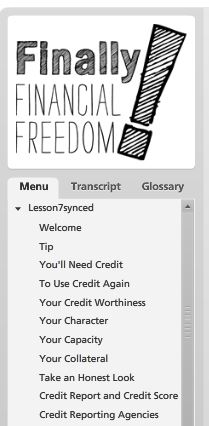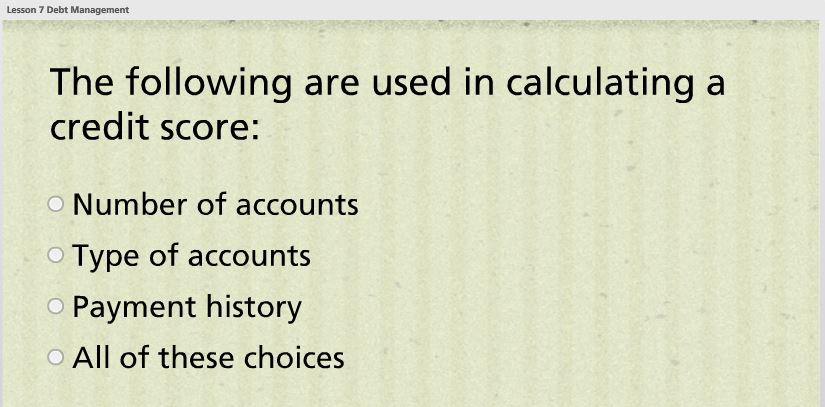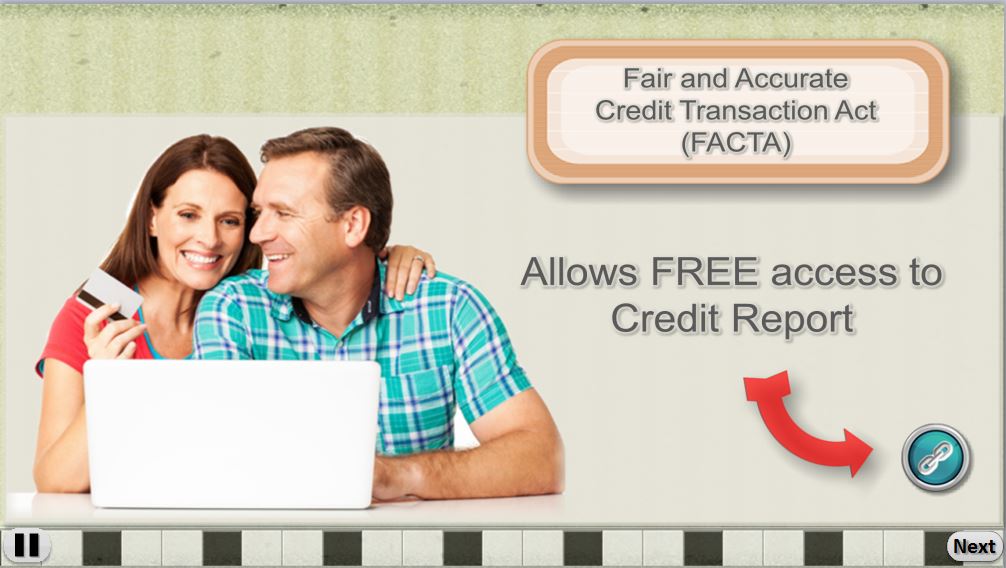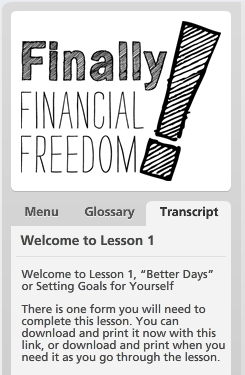Getting Started
Features of each lesson
- Access to brochures and forms
- Glossary of financial management
- Transcript for the deaf
- Links to helpful resources
- Video clips from experts on personal financial management
- A short 3-4 question ungraded quiz at the end of each lesson so you can check your learning

Course Requirements
- You should have a copy of your bankruptcy schedules (but not required for the course) to do some of the lessons. Those are the documents included in your bankruptcy petition that specify debts, income, and assets. You should already have a copy. If not, you can get these from your lawyer, or the bankruptcy court clerk for a small fee.
- This course will take approximately 4-5 hours to complete. It is advised to take the course in multiple sessions, completing a lesson or two in each session.
- The course requires you to go through the lessons in the order they are presented. Lessons average about 22 minutes each.
- Each lesson has pause / play / volume controls.
- Each lesson has narration and interviews. You will want to use your computer's sound to hear them. A transcript is provided for those who need or want to read what is being said.
- The learning management system will remember the lessons you have completed and always direct you to the next required lesson.
- A printer is highly recommended (but not required for the course) to print the worksheets, activities, brochures, and other documents. You will be given the option to download the necessary forms at the beginning of each lesson or you can print as directed for each lesson. The downloaded files are for you to keep.
- After the Orientation and Lessons 1-10, you are required to score at least 70% on the Final Quiz. You can have unlimited attempts to successfully pass it
- After completing the course, we will issue a certificate and in most cases will file it with the bankruptcy court clerk for your case on your behalf. A copy will be sent to your email. You will be reminded to forward it to your attorney.
Computer System Requirements


Computer Compatible operating systems: Windows 7, 8 and later, Mac OS X
NOTE: Windows XP is no longer supported by Microsoft.
If you are using Windows XP, your computer is extremely vulnerable to viruses and security problems. It also does not work well with current online technology.

Although this course can be seen on a mobile device like a smartphone, it is not recommended. Much of the detail in the lessons is lost. For this reason, a larger display screen is recommended. Desktop computers and laptops provide a much more satisfying experience of learning. iPads and other tablets also work for this course.

You will need speakers or headphones to listen to the video clips and narration of the course.
If you can not use headphones or speakers, a transcript is provided in the left column of the player lesson. Locate the Transcript tab.
Go to the Home Page and Follow Steps 1, 2, and 3