Home Page Announcements
Why You Are Here

If you have a Chapter 13 Bankruptcy case, then you have already taken the first required course and earned a Credit Counseling Service Certificate.
This site, 13class.com, is your opportunity to earn the second certificate, the Financial Management Course Certificate. It's all we do here, so it is very unlikely you've been here before. Please review the Information below, then create your account.
Click on the items below, starting with Create Your Account,
to understand how to begin.
Create Your Account. This is done only once.
You must meet these conditions:
- Be directed to 13Class.com by your trustee or attorney. 13Class.com is not a public website. You must be sent to this site specifically to take the course offered here
- Have an active Chapter 13 case, NOT Chapter 7.
- If your spouse is named on a Chapter 13 bankruptcy petition, they will need to create an account and take the course individually. They will need a separate valid email address. Spouses can use the same computer to take the course, but not at the same time.
To create your account for the 13Class.com site:
- Provide your Chapter 13 Bankruptcy Case Number. It should look like this: 21-12345. You must include the one dash and no letters. It has two digits for the year you filed for bankruptcy and 5 numbers (YY-XXXXX).
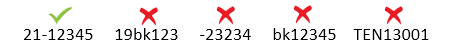
- Enter the Last-Four Digits of your Social Security Number (SSN).
- Provide your valid email address. This is how you will complete your registration and receive your certificate upon completing the course.
- Provide your phone number. This will be used only if there are problems with your email.
- After submitting your registration, please check your email for a confirmation link. Once confirmed, the username and password can be used to log into the site.
Now take a look at The Device You Will Use.
The Device You Will Use.
You'll need speakers or headphones. The course is narrated and includes interviews.
Your Device
You can switch devices at any time without losing progress in the course. The course follows your username and password, so you can use any device with a strong and stable internet connection.
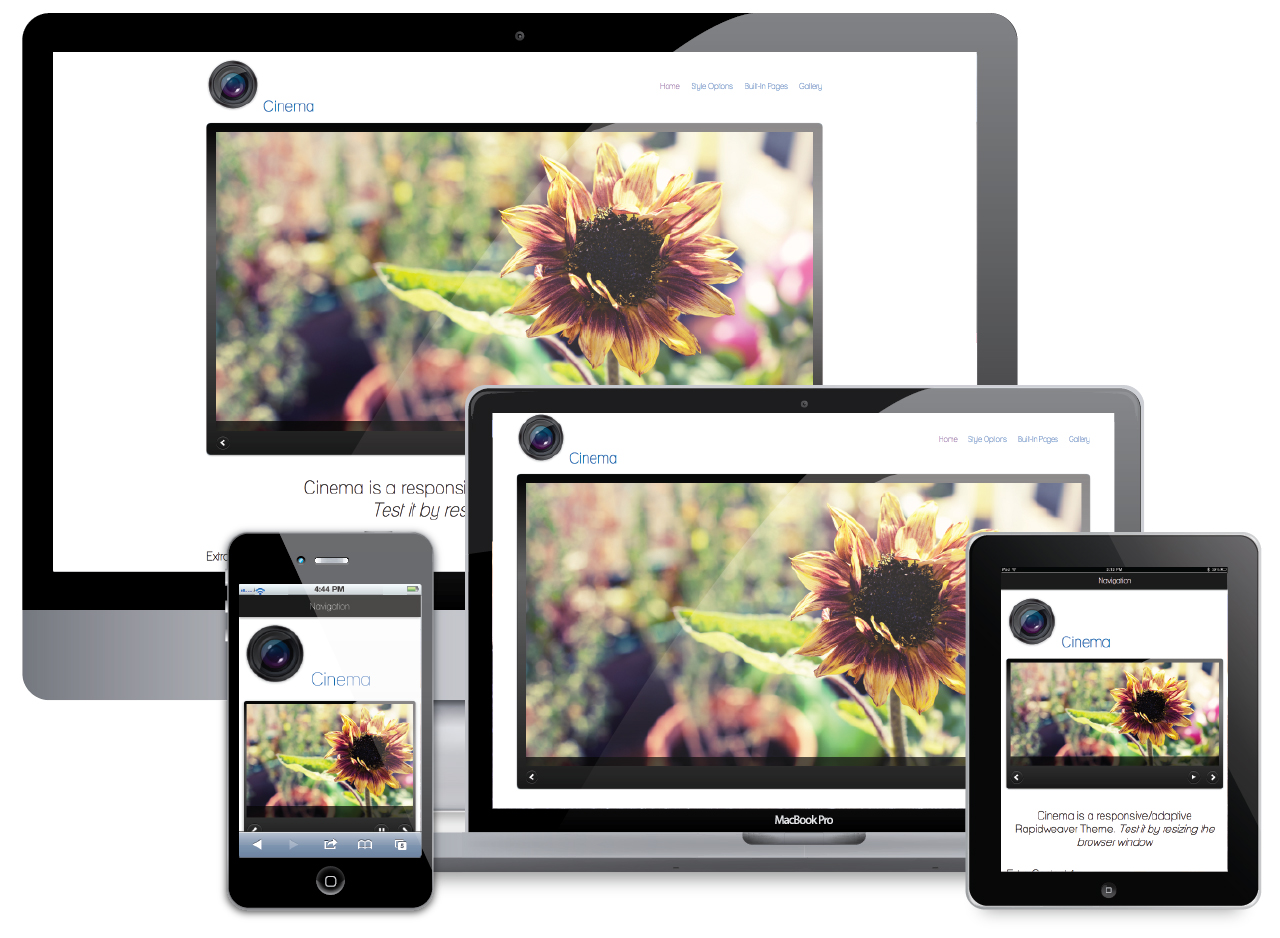
Desktop or Laptop (recommended)
The course was developed for the horizontal format on a large scale. A desktop or laptop is the best way to see the course as intended.
Chromebook Works well using the built-in Google Chrome browser.
Tablet (in horizontal format)
iPad Use the built-in browser (Safari) or Google Chrome, Brave, or others.
Surface Pro Works well using Google Chrome, Microsoft Edge or other browser. .
Other tablets: May be possible, but unless they have a lot of RAM (at least 16G recommended) it could be very slow. Use the horizontal format.
Smartphone (NOT recommended). DO NOT USE. If you attempt to use it, make sure you orient the device horizontally. Technical Support will not be able to recommend anything but to use one of the above devices.
Options
Debtors have borrowed laptops and tablets. Public Libraries provide desktops for use for free.
Now take a look at Log in and Enroll in the course.
Log in and Enroll in the course.
Log in
AFTER you have created your account and read the email that was sent to you, you can then log in.
Do this: Fill in your Username and Password and click on Log In.
Enroll in the course
Click on The Lessons in the main menu.
Then click on a version of the course you want, usually EARN CERTIFICATE (English).
The EARN CERTIFICATE (Spanish) version is also available. The NO CERTIFICATE versions (English or Spanish) are provided for your convenience, allowing you to review any lesson at your convenience in the future. You do not select them now if you are here to earn a certificate.
Click the big Subscribe button to enroll in the course--its name is at the top of the page.
Read the information about the course. Make sure your headphones or speakers are ready.
Click on the jukebox to begin.
Now you are ready to Create an account
Fast: Leave a message for Technical Support
Faster: Help yourself by referring to the FAQs--Frequently Asked Questions in Help in the Main Menu
Fastest: Read and follow all instructions. They are always in front of you. Take your time.
Copyright©2014-2026 Trustees' Education Network. All rights reserved
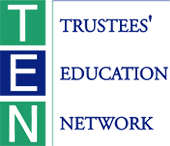
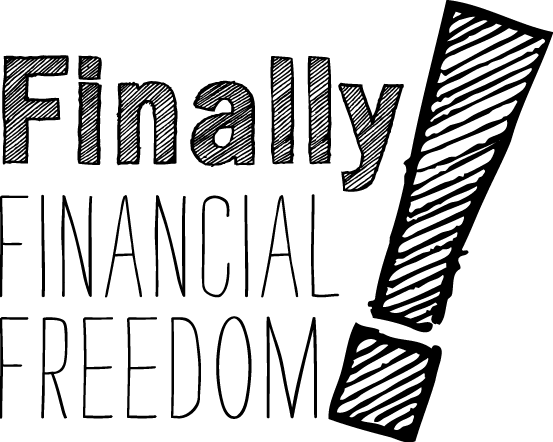
 Need Help?
Need Help?